A Essential Guide to Extending Your Aha Halo’s Battery Life: From Principles to Practice
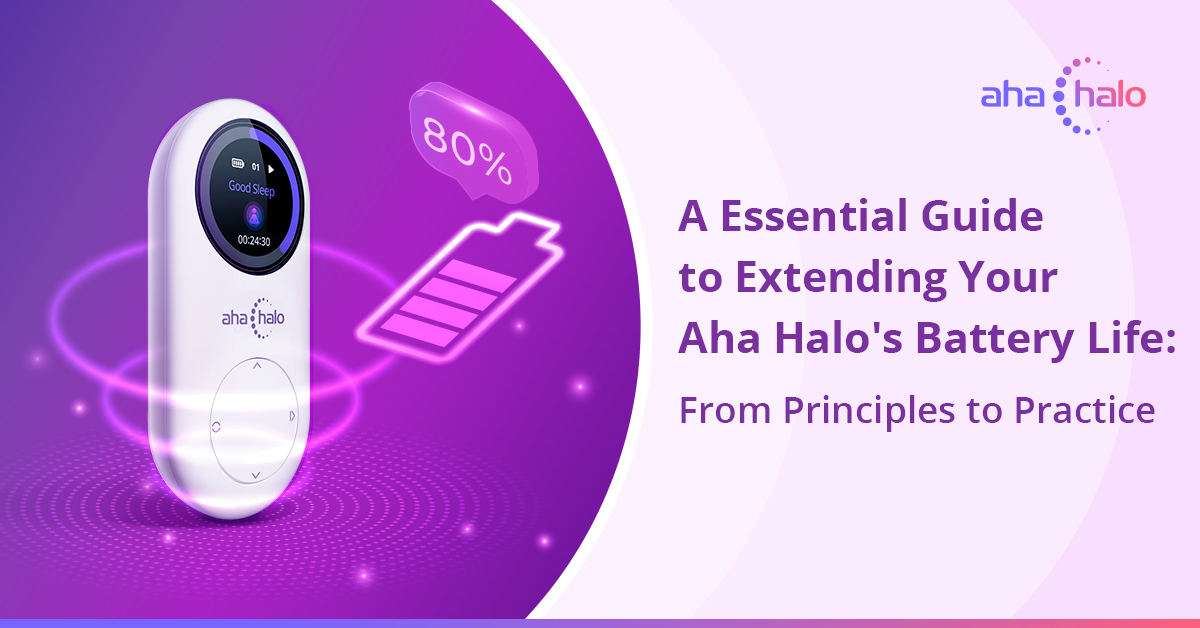
More Than Just A Device—Your Wellness Partner
To ensure your Aha Halo remains a stable and long-lasting wellness companion, proper battery care is essential. Your device is powered by a high-quality Lithium-ion (Li-ion) battery, chosen for its high energy density, lightweight nature, and low self-discharge rate, making it the top choice for modern electronics.
Unlike older batteries, Li-ion batteries have no "memory effect," but they do have specific needs. To help you get the most out of your device, our technical team has compiled a set of simple, effective maintenance tips, following these will significantly extend your battery's lifespan and ensure your wellness journey is uninterrupted.
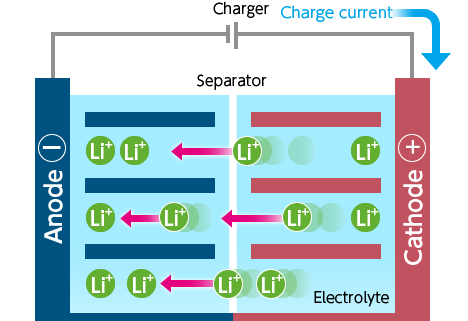
Universal Principles For Extending Battery Life
Based on the chemical properties of Li-ion batteries, scientists and engineers have established a set of universal maintenance rules. Following these recommendations can effectively slow the battery’s aging process, allowing your device to be with you for much longer.
Stay In The "Golden" Charging Zone
The most comfortable operating range for a Li-ion battery is between 20% and 80%. In daily use, try to avoid letting the battery completely drain (below 20%) or leave it fully charged to 100% for long periods. Both of these extremes put stress on the battery and accelerate its degradation. Therefore, when your Aha Halo's battery level drops to around 20%, it's a good time to start charging.
Practical Tips For Extreme Weather
In Hot Environments:
- Avoid Direct Sunlight: Never leave your device on a sunny windowsill, dashboard, or any surface exposed to direct sun.
- Don't Leave It In A Hot Car: The interior of a car can reach extremely high temperatures, which is very damaging to the battery.
- Charge In A Cool Place: Charging generates heat. Avoid charging the device in an already hot environment. If it feels hot to the touch, unplug it and let it cool down.

In Cold Environments:
- Keep It Warm: In very cold weather, the most effective way to protect the battery is to keep the device in an inner pocket of your coat, close to your body heat.
- Warm It Up Before Charging: If your device has been left in the cold (e.g. in a car overnight), allow it to return to room temperature before plugging it in. Charging a frozen battery can cause permanent damage.
Use a Case: A simple case or pouch can provide a small amount of insulation against the cold.

Choose The Right "Match"
Using the original or a certified charger and cable is essential. Mismatched chargers can lead to slow charging speeds, overheating of the device, and even permanent damage to the battery. Choosing the right "match" is the most fundamental protection for your device.
6 Special Tips From The Aha Team
While these universal principles provide a great foundation, our technical team has compiled some specific recommendations for you guys, providing you with the most stable and reliable support.
1. For the first charge, it’s not necessary to deliberately discharge the battery to 0% but recommended to use the machine until about 20% power remains before charging, which helps to activate the electrode material and calibrate the battery’s power management system (Also mentioned in the previous section).
2. The initial charging time should be kept between 4 to 6 hours.
3. Avoid leaving the battery below 10% or above 90% for extended periods.
4. For daily use, maintain the battery charge between 20% and 80% to significantly extend its lifespan.
5. If frequent charging is required, consider using a timer socket to limit charging, such as setting to automatically cutting off charging when the battery reaches around 85%.
6. Suspend charging or usage if the battery temperature exceeds 45°C. Avoid operating the device while charging in hot environments such as in a car during summer as this may cause overheating.
Built-in safety feature: If the battery temperature exceeds 65°C, charging will automatically stop and will only resume once it cools down to 55°C.
Start With Small Habits For A Longer Wellness Journey
Battery maintenance may seem like a small thing, but it’s these seemingly minor habits that build the foundation for your device's long-term reliability. By following these simple recommendations, you are not only extending the life of your Aha Halo but also making a long-term investment in your wellness journey.

What other battery maintenance tips do you have? Feel free to share them in the comments below. Keep your Aha Halo device in its best condition, and let it continue to be your most trusted partner on the path to mind-body balance. And if you have any questions, please don’t hesitate to contact our support team for more information at support@ahaharmony.com.
